1/3



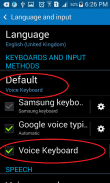


Voice Keyboard
4K+Downloads
2.5MBGröße
1.0(21-10-2015)Letzte Version
DetailsBewertungenVersionenInfo
1/3

Beschreibung von Voice Keyboard
write anything you want with your VOICE ,no need to look up for characters
supports ENGLISH and ARABIC
how it works:
1- after installing the app go to "Settings"
2- from "Language and input" check "Voice Keyboard" and click "ok"
3- click on "Default" menu and select "Voice Keyboard"
4- now enjoy !</div> <div jsname="WJz9Hc" style="display:none">zu schreiben, was Sie wollen mit Ihrer Stimme, keine Notwendigkeit, schauen nach Zeichen
unterstützt Englisch und Arabisch
So funktioniert es:
1- nach der Installation der App gehen Sie auf "Einstellungen"
2 von "Sprache und Eingabe" überprüfen "Voice Keyboard" und klicken Sie auf "ok"
3- Klick auf "Default" Menü und wählen Sie "Voice Keyboard"
4- jetzt genießen!</div> <div class="show-more-end">
Voice Keyboard – Version 1.0
(21-10-2015)Voice Keyboard – APK Informationen
APK Version: 1.0Paket: com.MicroFuture.VoiceInputName: Voice KeyboardGröße: 2.5 MBDownloads: 293Version : 1.0Erscheinungsdatum: 2020-05-21 15:55:42Min. Bildschirmgröße: SMALLUnterstützte CPU:
Paket-ID: com.MicroFuture.VoiceInputSHA1 Signatur: 62:EA:2A:F8:79:D4:4A:63:3F:89:18:38:13:AD:80:69:79:B9:C7:3FEntwickler (CN): MOrganisation (O): D TORIAOrt (L): LOCASLand (C): 392Bundesland/Stadt (ST): Paket-ID: com.MicroFuture.VoiceInputSHA1 Signatur: 62:EA:2A:F8:79:D4:4A:63:3F:89:18:38:13:AD:80:69:79:B9:C7:3FEntwickler (CN): MOrganisation (O): D TORIAOrt (L): LOCASLand (C): 392Bundesland/Stadt (ST):
Neueste Version von Voice Keyboard
1.0
21/10/2015293 Downloads2.5 MB Größe




























